The mobile web refers to browser-based World Wide Web services accessed through a mobile or other wireless network from handheld mobile devices such as smartphones or feature phones.
History and Development
Fixed-line services on laptops and desktop computers have generally been used to access the World Wide Web. On the other hand, portable and wireless gadgets now have more internet access.
Web designers may work separately on such pages or, as in Mobile Wikipedia, the pages may be automatically converted. Mobile internet traffic continues to rise at a breakneck pace, thanks to faster speeds, smaller, more feature-rich devices, and a slew of apps.
Since 2007, when larger multitouch smartphones came into existence, and since 2010, when multitouch tablet PCs were introduced, the trend toward Mobile Web access has accelerated.

As mobile browsers acquire direct access to mobile device hardware (including accelerometers and GPS chips) and the speed and functionality of browser-based applications increase, the distinction between mobile web applications and native applications is expected to be highly blurred.
The Mobile Web is sometimes known as Web 3.0, a reference to the developments that occurred as Web 2.0 websites grew in popularity.
Unwired Planet, a Silicon Valley startup, was the first to mainstream the mobile web. The WAP Forum was founded in 1997 by Unwired Planet, Nokia, Ericsson, and Motorola to define and align standards to make the transition to high-bandwidth networks and small display devices smoother.
The WAP standard is based on a three-layer middleware framework that powered the early rise of the mobile web but has since been rendered obsolete by faster networks, larger displays, and powerful smartphones running Apple’s iOS or Google’s Android software.
Mobile standards–

The W3C( World Wide Web Consortium )established the Mobile Web Initiative (MWI) to develop best practices and technology for the mobile web. The initiative aims to make web browsing on mobile devices more reliable and accessible.
The primary goal is to develop data format standards from Internet providers suited to specific mobile devices’ needs.
The W3C has issued recommendations for mobile content and is working on a system to support a library of device descriptions to solve the issue of device diversity.
Through its Mobile OK Scheme, the W3C is also developing a validating scheme to assess the readiness of material for the mobile web, which will assist content developers in swiftly determining if their content is web-ready.
The W3C rules and approach to mobile OK have not been without criticism. When paired with a device description library, this stresses adaptation, which is currently considered a critical process in attaining the universal web.
Accelerated Mobile Pages–

Google stated in the fall of 2015 that it would be launching an open-source program called “Accelerated Mobile Pages,” or AMP. This project aims to increase the speed and performance of content-rich pages, including video, animations, and graphics.
Because many people now access the internet via tablets and smartphones, AMP’s primary goal is to create optimized web pages for these devices. The three main types of AMP are AMP HTML, AMP JS, and Google AMP Cache.
Canonical pages and Accelerated Mobile pages are identical.
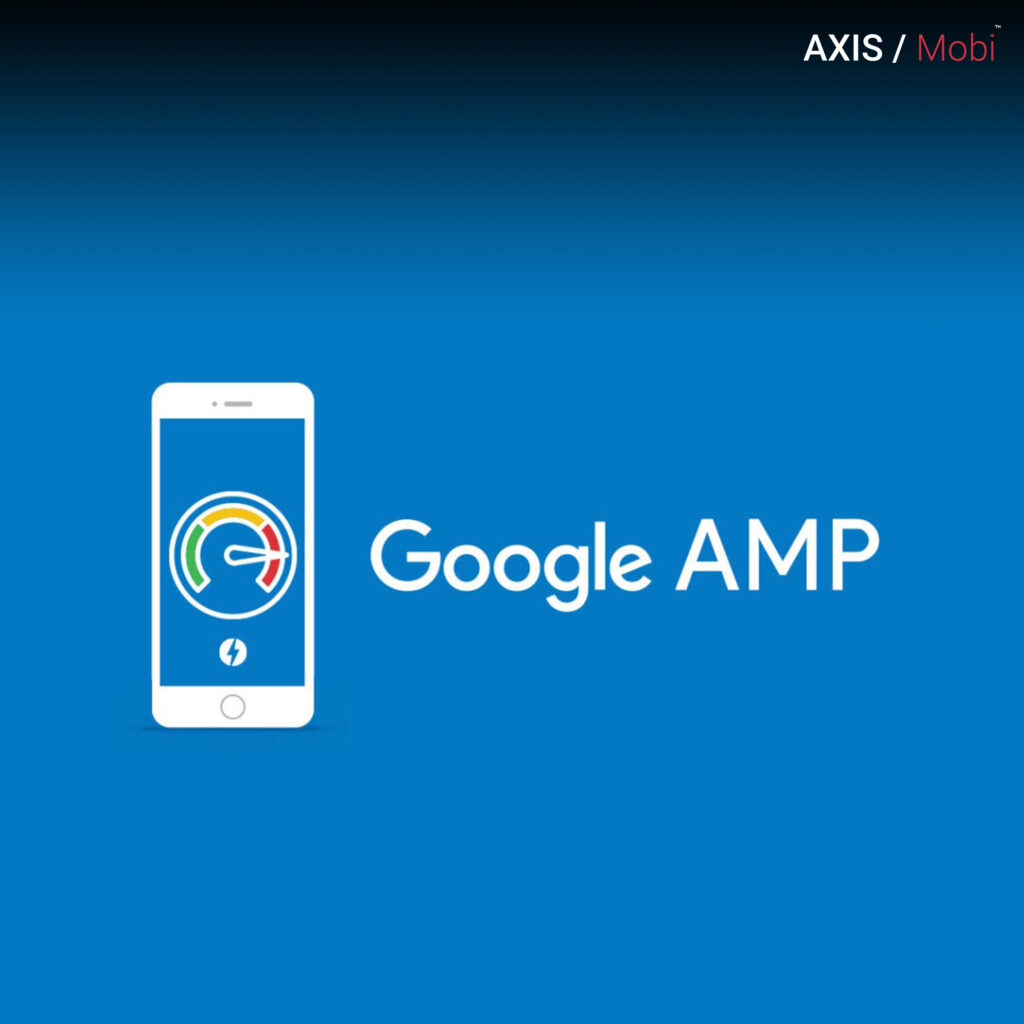
The content on canonical pages must match the content on accelerated mobile pages, according to a Google policy that took effect on February 1, 2018. It’s critical to display the same content on Accelerated Mobile Pages as on conventional canonical pages to provide a pleasant user experience and prevent user interface traps.
Limitations:

Though having an Internet connection “on the go” has its benefits, such as the ability to contact others via email and access information from anywhere, the web, when accessed through mobile devices, has various limitations that vary depending on the device. Newer cellphones, on the other hand, circumvent some of these limitations.
The following are some of the issues that may arise:
Small screen size – Depending on a desktop computer’s standard size, it is difficult or impossible to see text and graphics. Smartphone screen sizes have constantly increased to display more information.
Lack of windows — 0n a desktop computer, the ability to open multiple windows simultaneously provides for multitasking and quick page navigation. Previously, only one page could be displayed at a time on the mobile web and could only view sites in the order in which they were requested. Although Opera Mini was one of the first browsers to support multiple windows, and browser tabs have become ubiquitous, few mobile browsers support overlapping windows.
Navigation – It is a challenge for websites not designed for mobile devices because the content area is large, the screen size is small, and there is no scroll wheel or hover box feature.

Lack of JavaScript and cookies – Most devices (except for smartphones) do not enable client-side scripting or cookie storage, which are now widely utilized in most websites to improve the user experience, facilitate the validation of data submitted by page visitors, and so on. As a result, online analytics solutions cannot distinguish between mobile device users.
Accessibility- Many sites that can be visited on a desktop computer cannot be accessed on a mobile device. Many devices cannot view URLs that require a secure connection, Flash or other related software, PDFs, or video sites, though this is changing as of 2011.
Speed — The speed of service on most mobile devices is sluggish, often even slower than a dial-up Internet connection.
Split pages — On many devices, a single desktop page is broken into pieces, each considered a separate page. This makes navigating even slower.
Compressed Pages– When converted to mobile format, many pages result in an order that differs from how they would usually be seen on a desktop computer.
Message size – the number of characters sent in an email message is limited on several devices.
Cost –If there is no flat monthly price, the access and bandwidth rates assessed by cellphone networks might be pretty high.
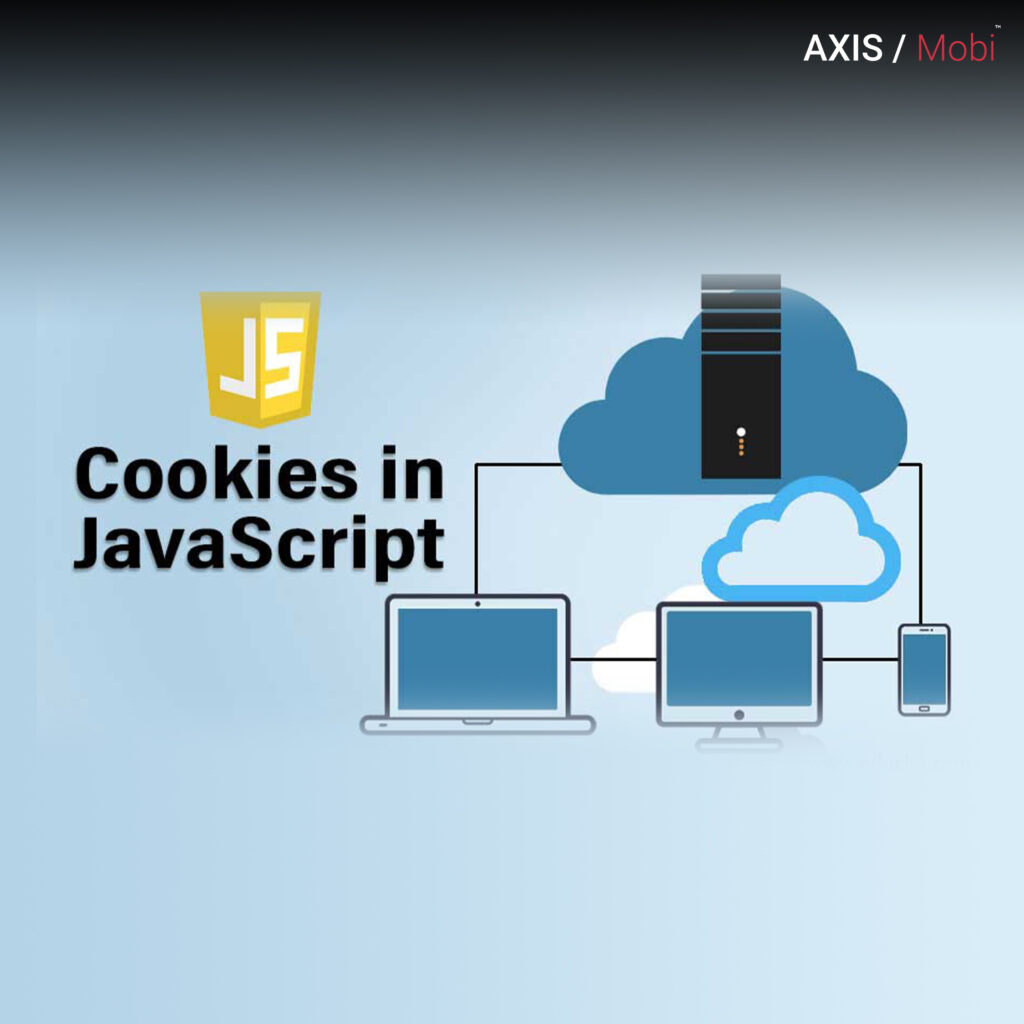
The inability of mobile web applications to access the mobile device’s local capabilities may limit their capacity to provide the same features as native apps.
The OMTP BONDI activity catalyzes the development of a collection of JavaScript APIs that allow users to safely access local capabilities on mobile devices. There are specifications and a reference implementation available. This provision prioritizes security to protect users against harmful online applications and widgets.
In addition to the device’s limits, users should be informed of the interference that these devices are produced by other electromagnetic technology.





canadian drug https://canadianpharmaceuticalsonline.home.blog/
This is nicely said. .
Pingback: What’s Mobile Web? | Intelligent Mobile M...