A web apps are available online and can be used on multiple devices, whereas a mobile apps are only available on mobile devices. This guide will explain the differences between the two.
Mobile phones account for roughly half of all internet traffic. According to Statistica, this is likely one of the reasons why mobile app downloads increased to 218 billion in 2020, up from 205 billion in 2019. While desktop and laptop usage continues to decline, with desktop and laptop usage expected to fall below mobile usage by 2021, many people still rely on web apps for business and personal use.
How Do Mobile Apps and Web Apps Differ?
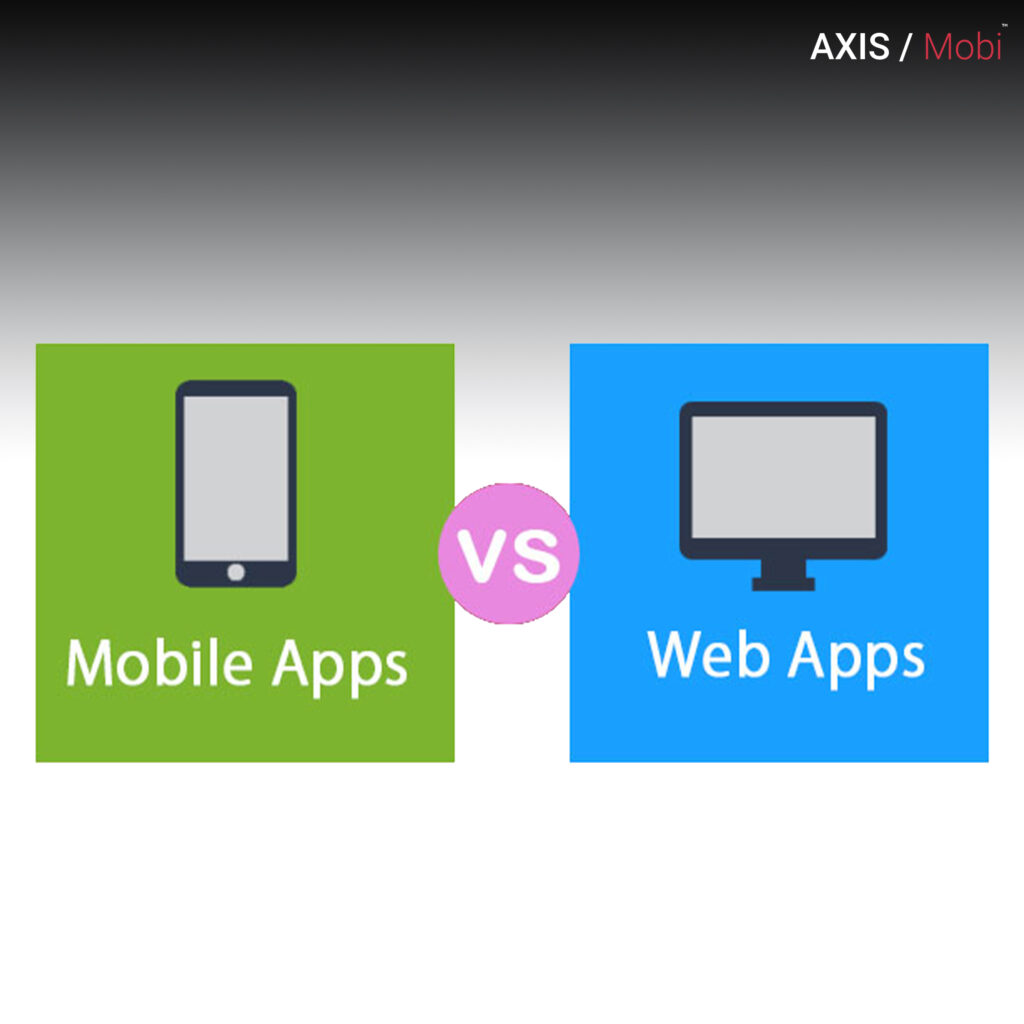
Apps for smartphones, tablets, and other minor touch devices are known as mobile apps. To install a mobile app, you typically go through a store such as Google Play (Android), Windows Store (Windows), or Apple (iOS). They offer users functionality similar to browsing a web app from a desktop computer.
Web applications are run in a web browser and can be made “mobile-friendly” to fit the size of your screen. Web applications can be as straightforward or as complex as you require. They can be designed to serve a single purpose, as many mobile apps do, or they can serve multiple purposes.
Mobile App Functionality vs Web App Functionality:
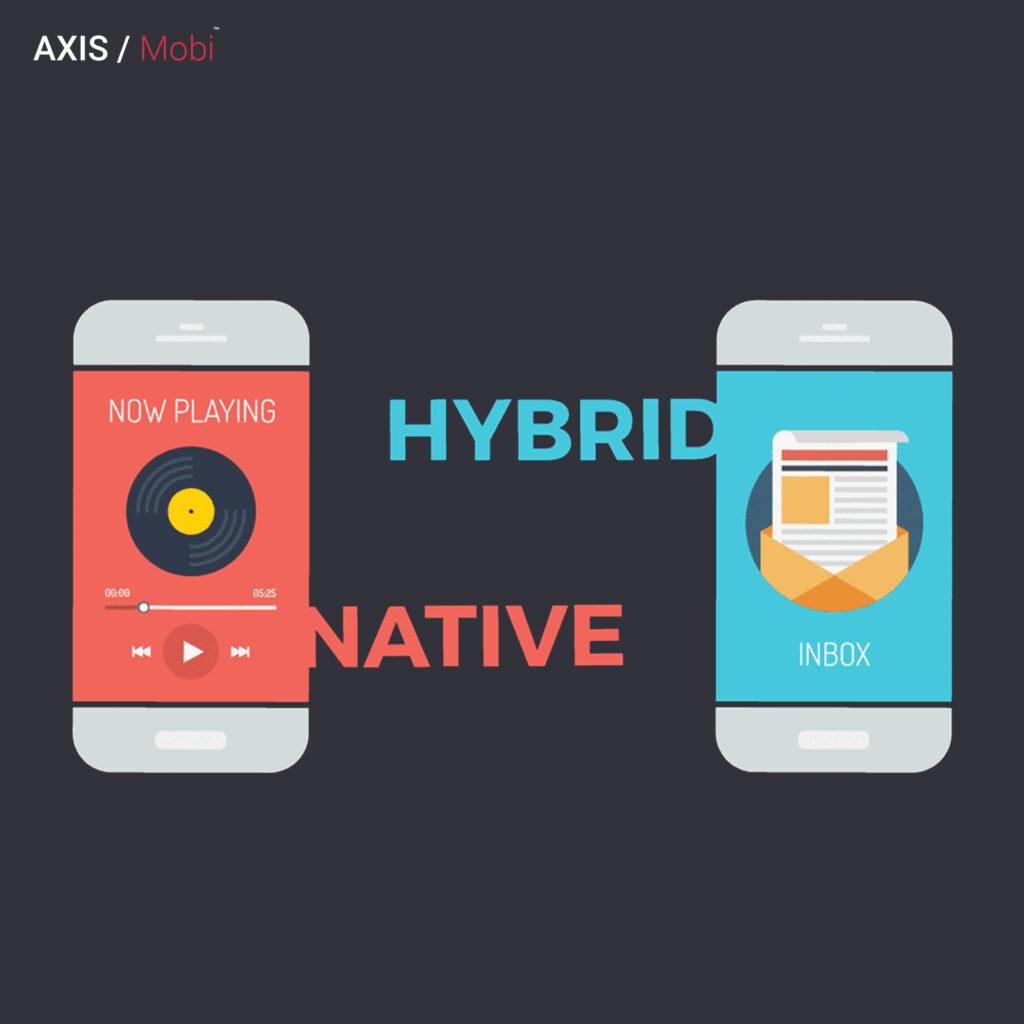
Mobile app users typically receive more limited functionality than full-fledged website users, and many of these apps focus on a single purpose. For example, mobile apps like Roblox allow you to play games, financial apps like TurboTax assist you in calculating your taxes, and entertainment apps like Twitter will enable you to interact with others.
Web apps offer a much broader range of features than mobile apps. Adobe Photoshop, for example, provides users with both a mobile app and a web app. The mobile app, on the other hand, has limited features for drawing and painting, whereas the web applications allow you to use the full capabilities of Adobe Photoshop, providing a better user experience. Google Apps, Microsoft 365, and Gmail are other examples of web apps.
Mobile apps are classified into two types:

Native Apps: Native apps are designed to work with the operating system of a mobile device (OS). For example, if you have an iPhone, you can only install apps designed for iOS, not Windows or Android. It is not possible to combine native apps.
Apps that are Hybrids: A hybrid app is essentially a web app encased in a native app shell. You install hybrid apps on your device in the same way you would a native app, but they can run on multiple operating systems. As a result, you could create a hybrid app that runs on Android, iOS, and Windows.
Many companies provide web and mobile versions of their products. The primary distinction between mobile and web apps is that web apps are self-sustaining. You can use a web app if you have an internet connection. Mobile apps, like desktop apps, can only be accessed by installing them directly on a device.
How Are Mobile Apps Created?

A company typically hires a developer to create a native or hybrid mobile app. You can also try your hand at mobile app development if you have programming skills. Previously, you had to use the software development kit (SDK) for Android, iOS, or Windows Phone to create apps for those platforms. You can now use intermediary languages such as JavaScript in developing mobile applications. Native mobile apps are built by developers using the platform’s designated language. The mobile app is downloaded from an app store and stored in the device’s memory. The mobile app is accessed by clicking on its icon. Many mobile apps are built to work without an internet connection.
Native apps have an advantage over web apps in that they can access hardware and other features on your device, such as:
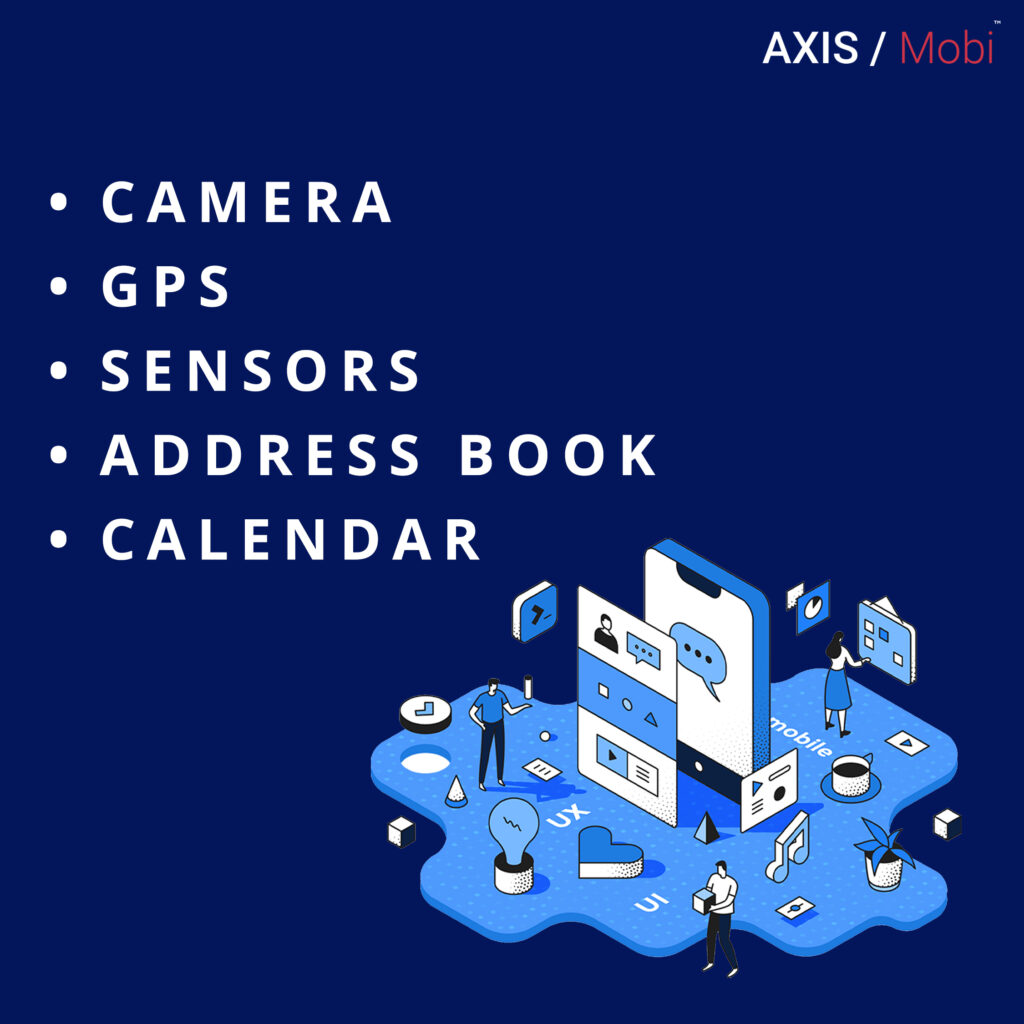
In terms of design, hybrid apps provide more freedom. HTML5, CSS, and JavaScript can all be used together. This is because web apps look and function like native apps. As a result, many developers believe that hybrid apps are faster and easier to create. While hybrid apps can use various features of your portable device, they are powered by an internet browser, which native apps do not.
How Are Web Apps Created?

A mobile web app is typically created by combining two types of coding languages. Client-side scripting languages like JavaScript or CSS rely on your web browser to run programmes. Server-side scripting is generally written in languages such as Python, Objective-C, or Java. This code section is responsible for receiving, storing, and sending data from the browser back to the server. There’s also HTML, which is a markup language.
A single developer or a team led by a software engineer can code a web app. Web apps work by receiving user input, which is typically entered via a web form. That data is sent back to the app server, which performs the requested task and returns the results to the browser, which can be on a desktop or mobile device.
Which Should You Use: A Mobile App or a Web App?

Your overall goals should influence whether you build a mobile or web app. Games and other self-contained programmes, for example, may be better suited for a mobile app. On the other hand, web apps can help you reach a larger audience because they are accessible to anyone with a web browser. A web app also eliminates the need to worry about device compatibility.
Mobile apps can communicate even when the internet is unavailable, which a web app cannot. Another factor to consider when deciding between a web app and a mobile app is that many web apps do not have access to all of your phone’s features. A mobile app may be a better fit for your project if this is important.
One advantage of web apps over mobile apps is the ability to perform more dynamic updates. When you push changes to the web server, they are immediately available to all web app users. Regarding mobile apps, you must wait for users to download the new version before they can benefit from your updates.





Pingback: What Is the Difference Between a Mobile App and...